Another Fantastic Effect You'll want to try is how to create a page curl effect in coreldraw
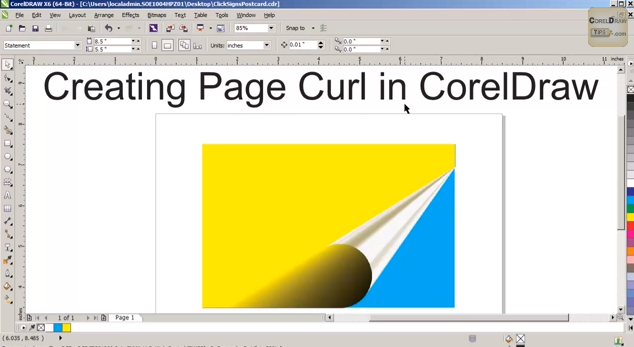
- Launch your CorelDraw.
- Create the object you want to use/ import the picture if it's an image you want to use.

- Go to Bitmap on your Menu Bar and click on convert to Bitmap. [if you're using an object but, if you're using an imported image, don't bother to convert to bitmap]

- Then click on “OK”
- Go to bitmaps on your Menu Bar again and Click on 3D Effects then Click on Page Curl.
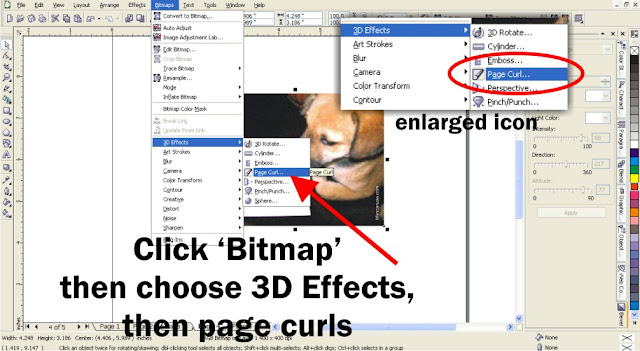
- A rectangle box will be shown on your screen representing “page curl”.
- Select the edge one after the other if you are folding more than an edge.

- Click “OK”
Don't forget to subscribe.
Like, Comment & Share
For any information, +2348145434276

